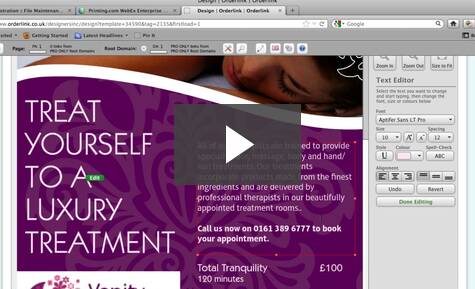Why are we calling it 3rd generation web-2-print?
Before we start with what 3rd generation is, you probably need to know what 1st generation and 2nd generation web-2-print is.
‘1st generation’ web-2-print used ‘side boxes’ for the editing, user experience for the client was limited. What the end user client would see on their screen was the template laid out with text boxes by the side. If they wanted to change the details on the template – their name, the address, phone number – they would type into a box on the side and click update. That would then preview how it would look. This restricted the use of web-2-print for flyers and leaflets ‘ higher value print orders.
‘2nd generation’ web-2-print enhanced the user experience allowing the client to edit more intuitively ‘on-document’. However building templates for the printer or agency was a time consuming and cumbersome task. Many commercial printers that have integrated web-2-print systems into their businesses will tell you that it has its challenges – that web-2-print is a good idea, but difficult to make work.
w3p is 3rd generation web-2-print. Building templates is quick and easy, typically, taking 10 minutes from an InDesign file. Learning to make templates is simple with the technology centred on the designer’s existing InDesign skill set. Editing directly on the template makes w3p more suitable for higher value print job. Intuitive, simple editing for your client.